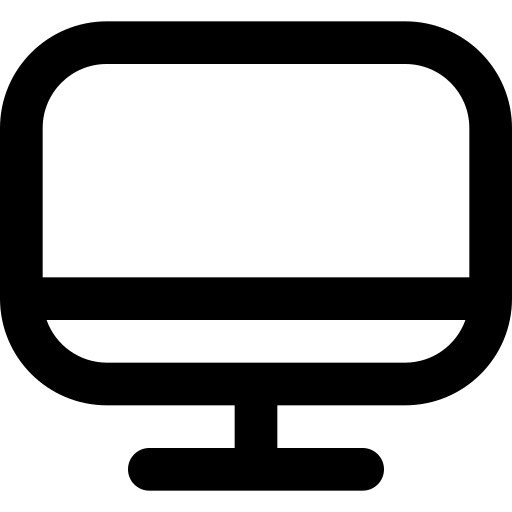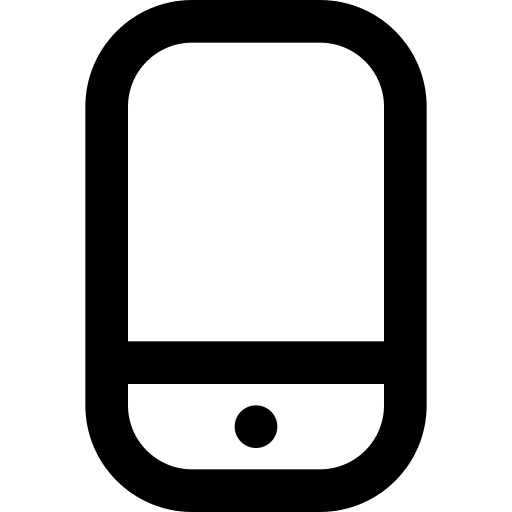Getting started with Smartlook
Get started by integrating with your project with Smartlook. You'll be up and running in no time!
To get started with Smartlook, first create a project on your Smartlook dashboard. Then, integrate the SDK in your website or your mobile app.
For cross-platform projects, use the same project key for both the website and mobile app. This ensures that all data collected, including user identity, is stored in the same project. For more information on cross-platform projects, see Combined website and mobile project.
Integrate Smartlook
Web/mobile or cross-platform project?
If you only have a website or mobile app at the moment, but think that you will have both at some point in the future, Smartlook recommends that you create a cross-platform project. When the new platform is ready, you can integrate Smartlook and add your project key.
Advanced topics
You can get more out of the data collected in your Smartlook project using the Rest API, webhooks, and relay proxy.
- Use the Rest API to get even more data from your project.
- Use Webhooks to set alerts for your project.
- Use the Relay proxy to bypass visitor browser settings and extensions.
For more information on these topics, choose from the following options:
Updated about 1 year ago